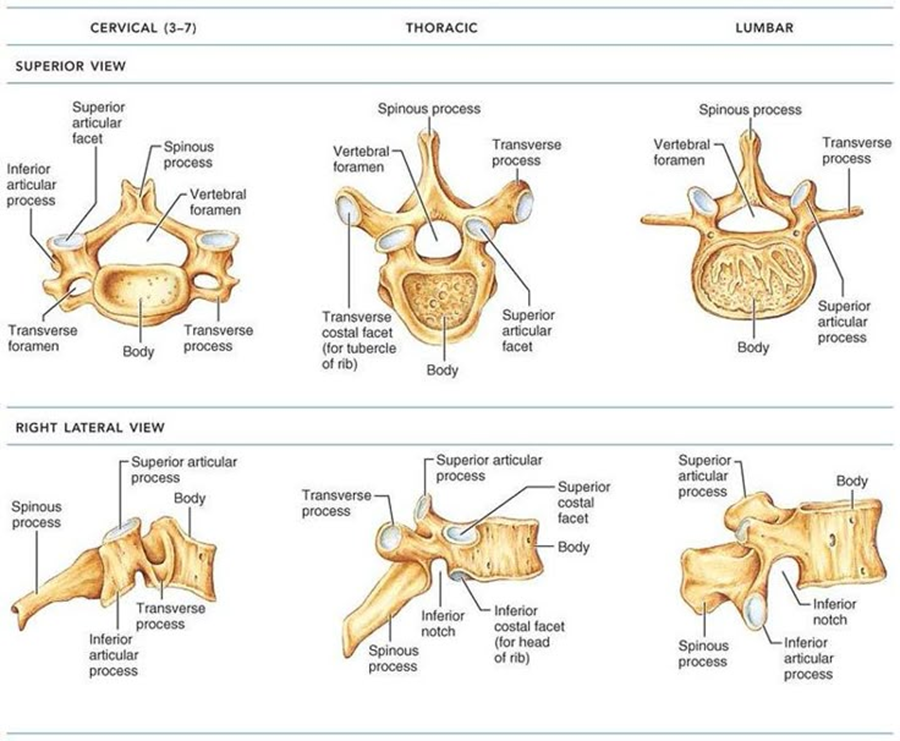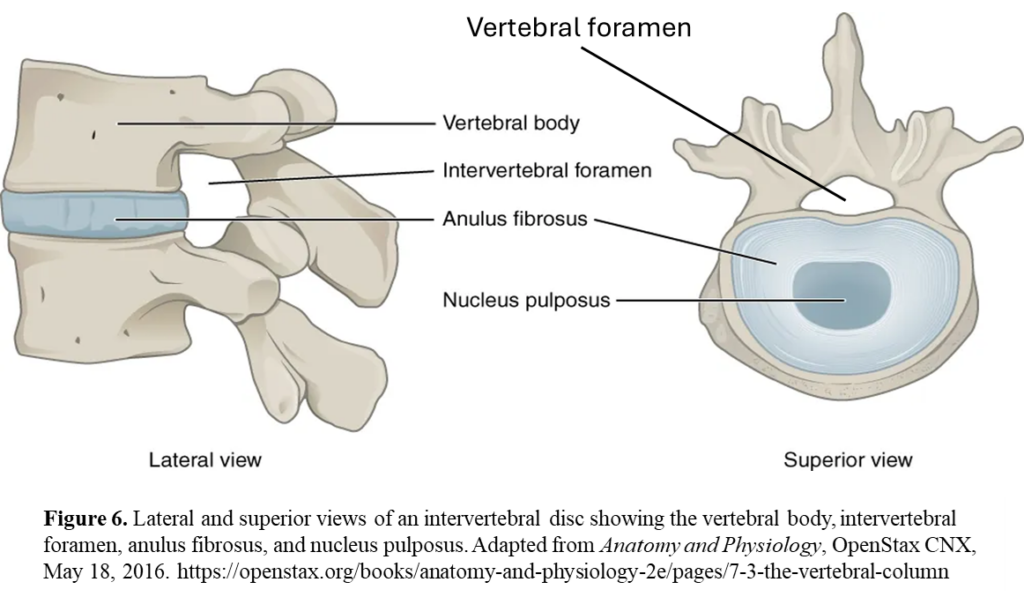Learning Objectives
- Identify each region of the vertebral column and its characteristics.
- Compare the general structure of cervical, thoracic, and lumbar vertebrae.
- Locate key features using lab skeletons and 3D tools.
Introduction to the Vertebral Column
The vertebral column—also known as the spinal column or spine—is a flexible, supportive structure that:
🤸 Enables movement🧍 Supports body weight🧠 Protects the spinal cord
How Many Vertebrae?
The adult vertebral column is typically made up of 33 vertebrae (occasionally 34). These are grouped into five distinct regions:
| Region | Number of Vertebrae | Notes |
|---|---|---|
| Cervical | 7 (C1–C7) | Supports the head, allows rotation |
| Thoracic | 12 (T1–T12) | Articulates with ribs |
| Lumbar | 5 (L1–L5) | Largest, bears most weight |
| Sacral | 5 (fused) | Forms the sacrum |
| Coccygeal | 4–5 (fused) | Forms the coccyx (tailbone) |
🔍 Note: Only the top 24 vertebrae (cervical, thoracic, and lumbar) are individually moveable. The sacral and coccygeal vertebrae are fused into rigid structures that form the base of the spine.
Use the figure and interactive tools below to gain a spatial understanding of the spine’s regions and curves.
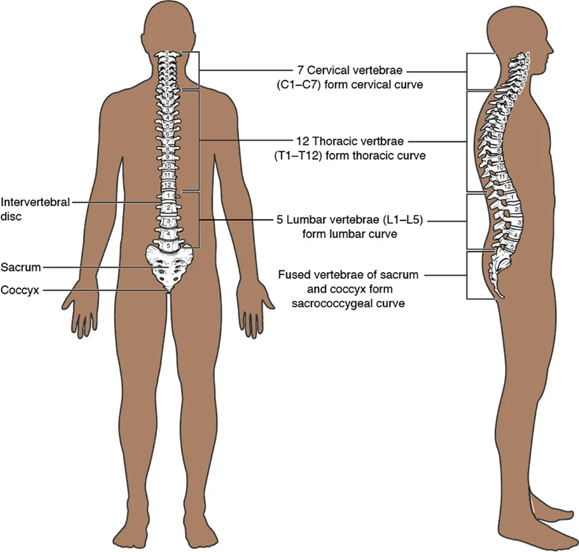
General Vertebral Anatomy
All vertebrae share a common structural plan, though their size and shape vary by region. This section introduces the key features found in most vertebrae and explains their functions. Explore the structure and function of each vertebral region using the interactive tools below
Test Your Knowledge
Interactive tools to test your identification skills:
- Explore 3D images of spinal cord and individual vertebrae
- Explore Real Bone: View high-resolution images of vertebrae from the TRU lab collection.
- H5P hotspot activities to label vertebral features.